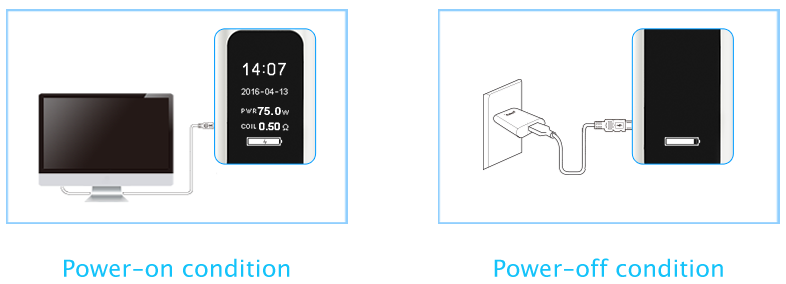Το νέο mini eVic VTwo από την Joyetech .
Με δυνατότητα αναβάθμισης firmware και ρολόι !
Δέχεται μπαταρία 18650 (Πωλείται ξεχωριστά)
Διαστάσεις : 22.20*38.20*82.00mm
Λειτουργίες : VT-Ti / VT-Ni / VW Mode / Bypass Mode
Εξοδος Wattage: 1W-75W
Εξοδος Voltage: 0.5V-8.0V
Εύρος αντιστάσεων : 0.05Ω-1.0Ω για VT mode 0.1Ω-3.5Ω για VW / Bypass mode
Εύρος θερμοκρασίας : 100-315℃/200-600˚F
Περιέχει :
eVic VTwo Mini Mod
Καλώδιο mini USB
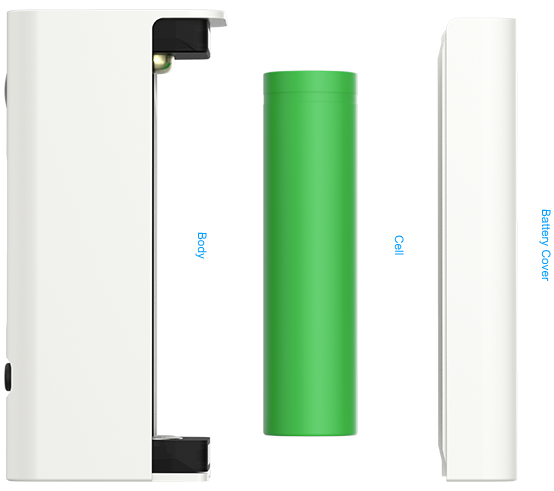
Standard Configuration:
1 * eVic VTwo Mini(without battery)
1 * USB Cable
1 * eVic-VTC Mini Skin
1 * eVic VTwo Mini(without battery)
1 * USB Cable
1 * eVic-VTC Mini Skin


RTC (Real Time Clock) display
RTC – Real Time Clock enables eVic VTwo Mini to present you time in two kinds of method.
A. In general interface, it presents both Dial Display and Numerical Display.
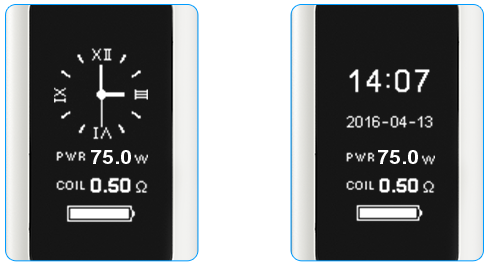
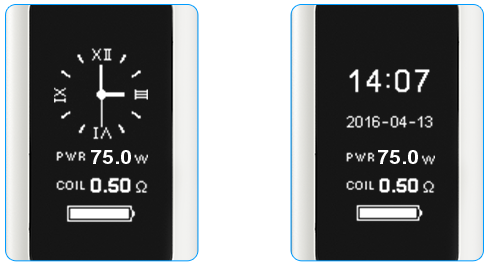
B. In screen protection, it shows you real time in Dial Display.


Dual Circuit Protection
eVic VTwo Mini applies two sets of battery protection circuit system, realizing overall battery protection of over-charging,
over-current and over-discharging, which makes it more safe and reliable.
over-current and over-discharging, which makes it more safe and reliable.
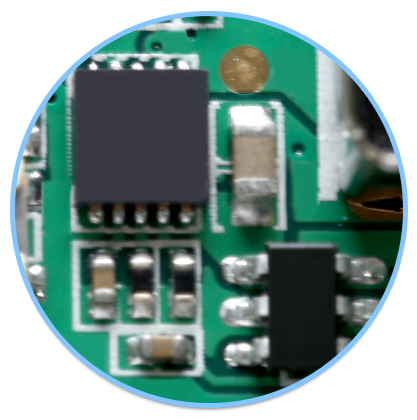
eVic VTwo Mini comes with upgradeable firmware.
Having Version 4.02 for eVic VTwo Mini, new interface, multiple modes and functions are available.

Replaceable Battery and Magnetic Battery Cover
eVic VTwo Mini is powered by one replaceable 18650 battery, which makes it flexible to use.
We kindly recommend high-rate 18650 cells with rated discharge current ≥ 25A.
Magnetic battery cover makes changing your battery quicker and more convenient by pulling the cover down.
eVic VTwo Mini is powered by one replaceable 18650 battery, which makes it flexible to use.
We kindly recommend high-rate 18650 cells with rated discharge current ≥ 25A.
Magnetic battery cover makes changing your battery quicker and more convenient by pulling the cover down.

Applied with exquisite 510 Thread
Stainless thread with spring connector

Charging & Upgrading
The micro USB port is on the top of the right side. Simply charge eVic VTwo Mini by connecting it with the wall adapter or a computer via USB cable.
The battery is charged as shown in the picture. When it is fully charged, the charging bar will disappear.
The battery is charged as shown in the picture. When it is fully charged, the charging bar will disappear.